Personal Server & NAS Development
A customized personal server and Network-Attached Storage system using Raspberry Pi with VPN, Minecraft Server, Database Server, Git Server, and more.
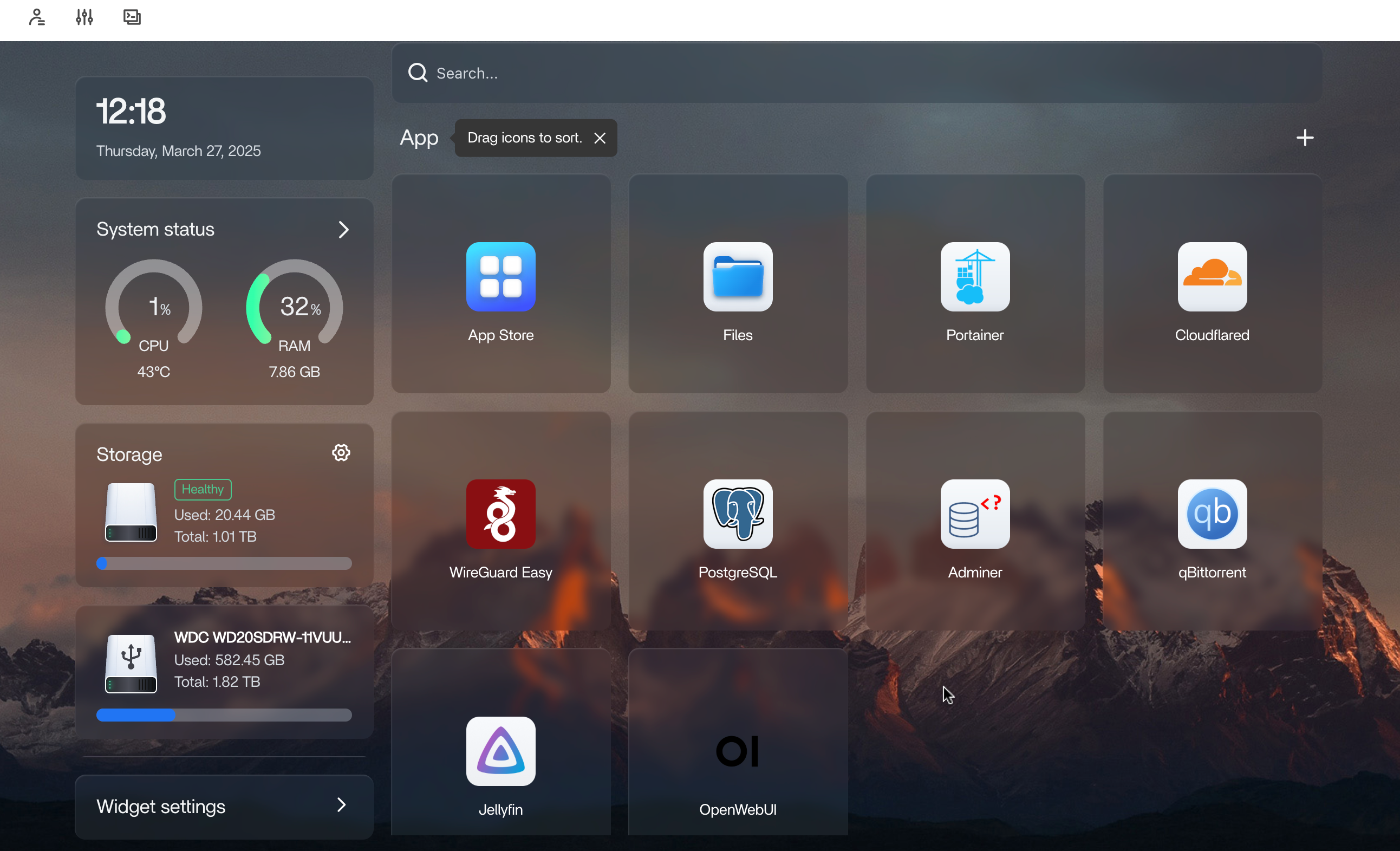
Technologies Used
- • Docker
- • Casaos
- • OpenMediaVault
- • PostgreSQL
- • Nextcloud
- • Jellyfin
- • Minecraft Server
Key Features
- • File storage and management
- • Media streaming
- • Database hosting
- • Git repository hosting
- • VPN access
- • Minecraft server
Project Description
The Personal Server & NAS Development project is a comprehensive solution for personal data storage and server hosting. It provides a secure and efficient way to manage files, host services, and access data remotely.
How It Works:
The system uses Docker containers to run various services, including file storage, media streaming, database hosting, and game servers. All services are managed through a web interface based on Casaos.
Technical Implementation:
- • Container orchestration with Docker
- • Web interface for service management
- • File storage and sharing system with version control
- • Media streaming capabilities
- • Database hosting and management
- • VPN access for remote connectivity
Fun Points:
- • Installed an NVME SSD for the boot drive
- • Connected to multiple external SSD for media storage
- • Setup CloudFlare Tunnel for remote access
Technical Challenges
1. Data Security
Implementing robust security measures to protect sensitive data and ensure secure remote access.
2. Performance Optimization
Optimizing resource usage and ensuring smooth performance across multiple services.
3. Scalability
Designing the system to scale efficiently as storage and service needs grow.
Code Snippets
# JellyFin Docker Configuration
version: '3.8'
services:
jellyfin:
image: jellyfin/jellyfin:latest
container_name: jellyfin
user: "1000:1000"
volumes:
- ./config:/config
- /path/to/media:/data
ports:
- "8096:8096"
environment:
- TZ=America/New_York
restart: unless-stopped
networks:
- media_network
networks:
media_network:
driver: bridge# Nginx Reverse Proxy for JellyFin
server {
listen 443 ssl;
server_name jellyfin.yourdomain.com;
ssl_certificate /etc/letsencrypt/live/jellyfin.yourdomain.com/fullchain.pem;
ssl_certificate_key /etc/letsencrypt/live/jellyfin.yourdomain.com/privkey.pem;
location / {
proxy_pass http://localhost:8096;
proxy_set_header Host $host;
proxy_set_header X-Real-IP $remote_addr;
proxy_set_header X-Forwarded-For $proxy_add_x_forwarded_for;
proxy_set_header X-Forwarded-Proto $scheme;
}
}Future Directions
The project has several potential areas for future development:
- • Enhanced media streaming capabilities
- • Advanced backup solutions
- • Mobile application development
- • Integration with cloud services
- • Automated service deployment
- • Performance monitoring dashboard